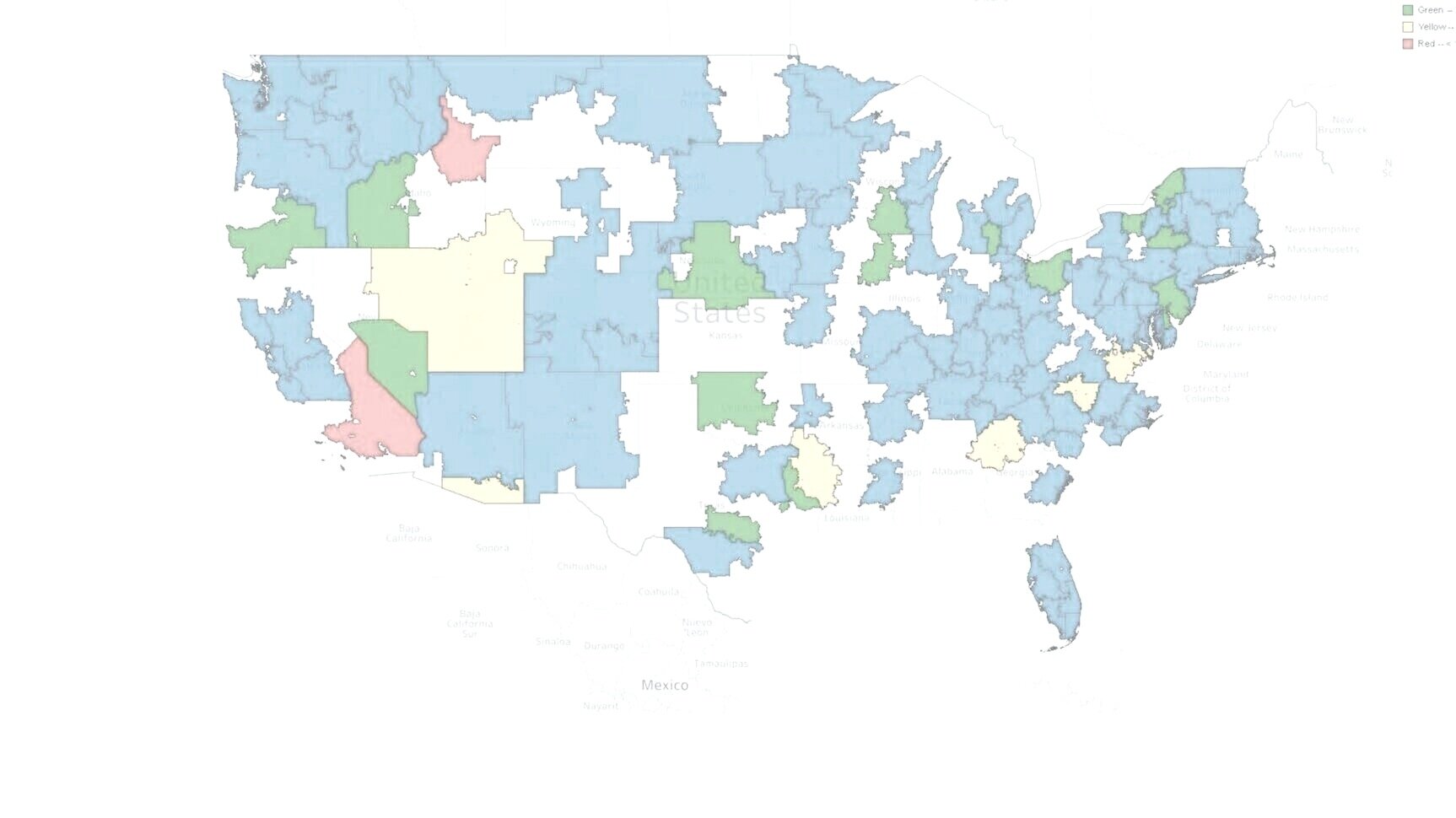
Sales Data…efficient, interactive, and secure
Problem:
A B2B company knew that they were not using their data effectively. To verify monthly sales, a 100-page PDF was being sent to the sales team, normally 20 days after the close of the month, where they would need to find their information, and go line by line, to confirm that each transaction was accurate. Each sales team member received the full pdf, including sales information about fellow team members. On top of this, the sales team had no real-time view of how their commissionable sales were tracking each month. They had iPads, but only generic information and their own notes about each business as they would enter. Ultimately, the question was how can we provide the sales team visibility into their customers and prospects in a concise, interactive and secure manner?
Solution:
The first step was helping the sales and finance teams to recognize that they were only focused on a limited amount of information and were sharing it in an excessively complex manner. Once they understood that any product sales and customer demographics could be at their fingertips, the amount of data available became exponential. Access to this information was provided through interactive, analytic dashboards. These dashboards were created with dynamic security levels that allowed employees to see their respective data. Sales team members could now see their own data, Regional Managers could see their whole team’s data, and Key Account Managers could see all data associated to any location within the account. This first decision immediately put the employees’ up-to-date sales at their fingertips without combing through unstructured pdfs.
Dashboards were created, providing interactive capabilities to allow each end user to get at the information they were most focused on. One dashboard allowed the team the ability to select which product they wanted to focus on and to see who had and had not purchased it and to what levels. By doing this, a rep had at their fingertips two main points:
To upsell a specific product, they could immediately decide to focus on customers who had purchased a complementary product consistently.
To lock-in a customer to a product, they could focus on customers who had purchased a product a few times, but not in the past 3-months, which analysis showed was the average purchase cadence.
When not focusing on self-service analysis of their client-base, the sales team could focus on having a specific client’s information as they walked in to meet them. Instead of sorting through stacks of papers, the end user could enter the client name and immediately have all of their sales history in front of them. With a visually pleasing dashboard, the user could recognize the level of purchase of each product, providing knowledge, confidence, and competence to their visit.
The 2nd dashboard provided a running tally of their commissionable sales to target. Instead of having to track this on their own and not knowing which products may fall in which categories, the dashboard provided:
The ability to see each commissionable sales level compared to target.
Volume of products sold at each level.
All customers who have purchased either a specific product or a specific commission level. By knowing this, the sales team could retarget that customer to see if they would be interested in trying a complementary product.
Due to dynamic security levels, the Managers of the sales team could utilize this dashboard to see how their teams were doing. They could see as a whole and at the individual level. This led to much more productive 1-1 meetings, as they were able to talk specifically about data…hard facts, not anecdotes.
